Image from BusinessGrow.com
I was followed by a gardening site right after I tweeted about my own garden recently.
Lame?
Maybe not.
The reason I am quick to say that it may not be spam is because they simply followed me. Didn’t send me a direct message promoting their site, or pushing me to their Facebook account. They just subtly let me know that they’re out there. No in-my-face marketing. And you know what, when I need help, I’ll likely refer back to their site.
Drive-by spammer?
I saw this acted out in real life while driving through my neighborhood.
I saw a professional landscaper stop and help a couple that was trying to get their tiller started. Apparently they were having a tough time, and this guy knew what he was doing. He was being generous. Not to get business. Not so he could drop off his business card, and subtly drop hints that he was the best landscaper in town. But just because he had a bit of expertise and a few minutes to help this older couple figure their tiller out.
Social media is the same way. You’ve got an expertise. Maybe you’re a landscaper. Maybe you’re a mom. Maybe you’re a theologian or a comedian or a runner. You’ve got some expertise in something.
That’s your angle.
Use that as your platform. Give away your knowledge, stories, insights, failures, and successes. Because somebody else wants to know what you know. Your words will be priceless to them.
And in their time of need, you know where they’ll turn first?
Google.
And when they turn to Google, they’ll find you. You’ll be that guy that drove by at exactly the right time.
So tweet, blog, facebook, and share with the world your expertise.
We need you.
When you begin to see social media (and life as a whole) as a way to be generous with your gifts, passions, and expertise, we all benefit. You included.







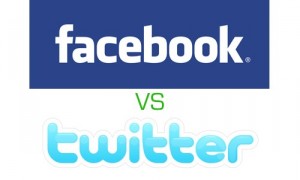

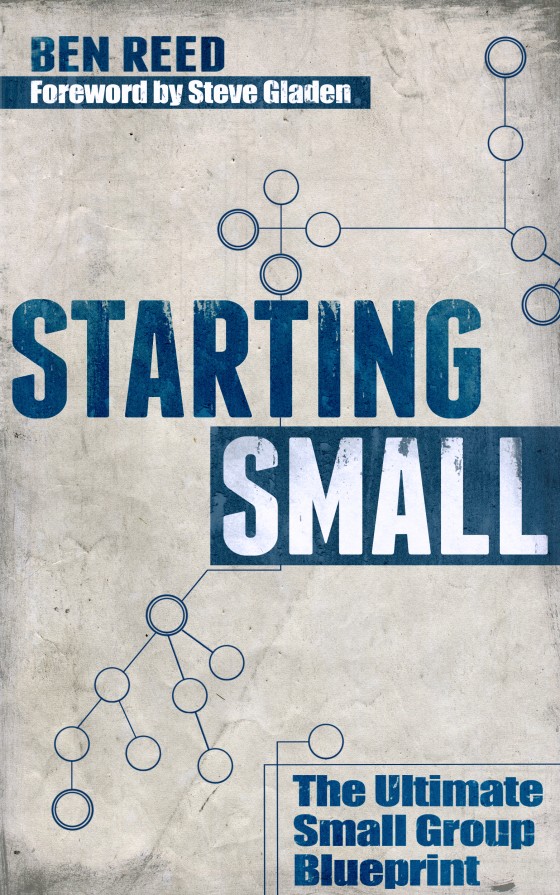
Why? Why? Why?
I’m going to start posting more consistently on the topic of social media. Because I use it. And so do you.
How do I know?
You’re reading this blog right now.
You also likely use other forms of social media (platforms thriving on interaction around user-generated content), like
I wish I had all of the answers, but I often find myself with more and more questions when it comes to success in social media:
It’s questions like these that I wrestle with. They keep me moving forward, pursuing continued effectiveness online, and with my local ministry here in Clarksville. If I’m not moving towards an increasing effectiveness, it’s time for me to quit.
What social media questions are you wrestling with?
How do you measure effectiveness on your social media platforms?