Although content may be king, design is incredibly important. It’s what attracts people to your product. It’s what shows people that you care about your product. It shows your eye for creativity. And it’s what separates you from everybody else.
Which explains why there is so much out there on blog and website design. And why it’s so expensive to have a professional customize your site.
And though you can spend lots of money designing your blog, much of the new blogging platforms are easily customizable…as long as you have a little know-how.
I have two blogs, one on WordPress (HERE) and one on Posterous (HERE). I’m often asked how I’ve designed my site, and I make it quickly known that I’m not a designer. I am, though, a learner. I’ve figured out how to manipulate my blogs to make them look how I want them to look. And I’d like to help you out.
If you don’t use Posterous, this isn’t going to help you…go ahead and move on. Or start a Posterous account and keep reading.
Here’s what my Posterous site looks like:
Here’s how I customized it to make it look like what you see.
Customizing your Posterous site
1. Login to your posterous account, and make sure you’re on the “Manage” page (you should see the “manage” tab at the top).
2. Scroll to the bottom of the screen and click on “Theme my site.”
3. On the top row, you’ll see a list (via screenshots) of the various themes you can use with Posterous. I have “MyList by Obox” applied.
4. You can click on “Customize” and find the options to change the colors, header image, and number of posts per page.
5. If you want to go crazy, you can customize the CSS and get a fully custom site. I found enough functionality in the out-of-the-box themes posterous provided.
6. Go back to your “Manage” page (see #1 above). Immediately under the main header that says “Manage”, you should see 4 different folder options: Posts, Pages, People, and Autopost. Click on “Pages.” (see screenshot below)
7. On the line that says, “Navigation,” Click “Link.”
8. Add the link where you want to point to, and make sure you indicate “Label,” because this is what the tab on your site will look like.
Do you have a Posterous site? Or maybe a Tumblr blog?
Have you customized your blog?
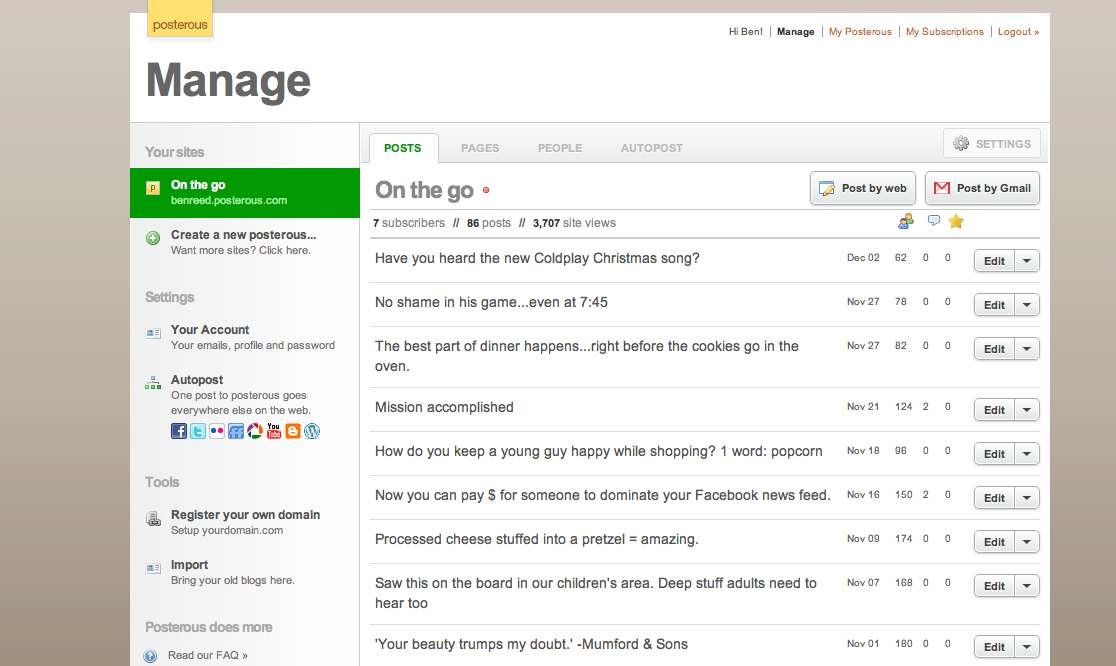
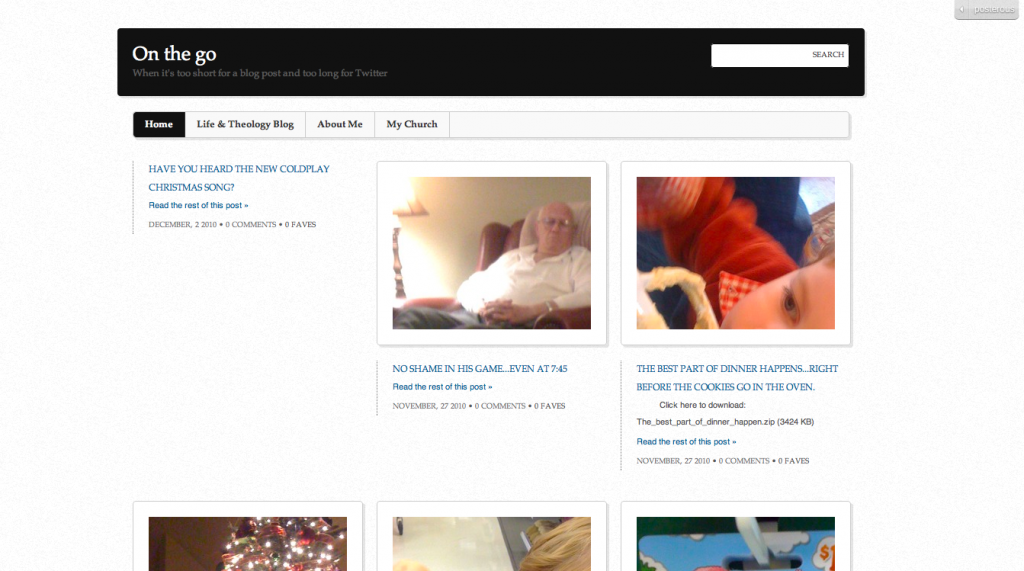
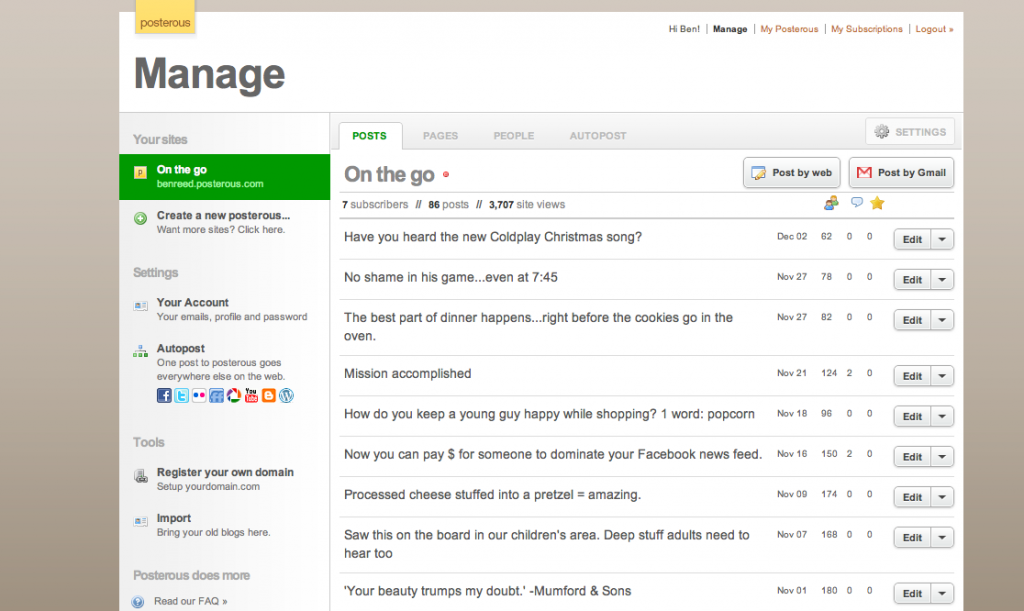
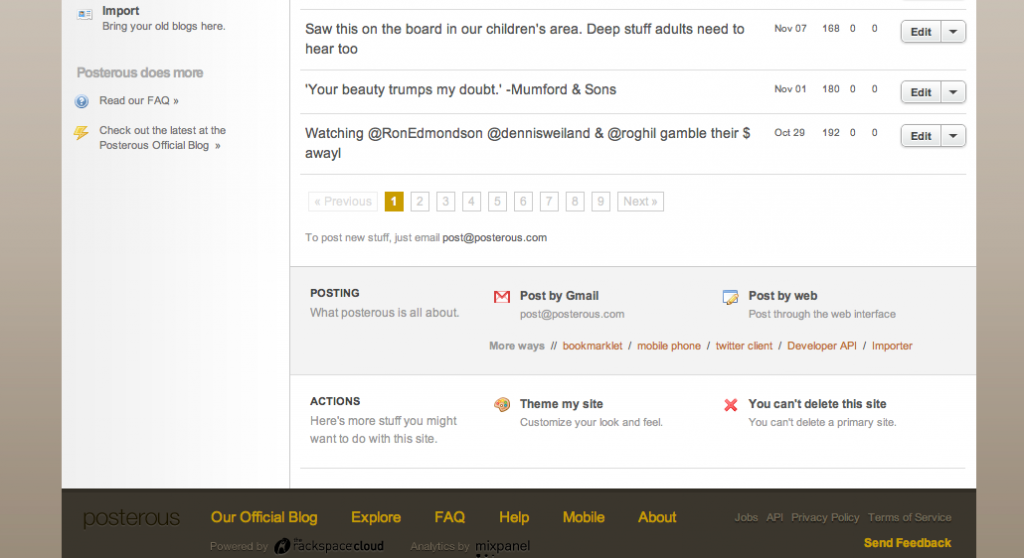
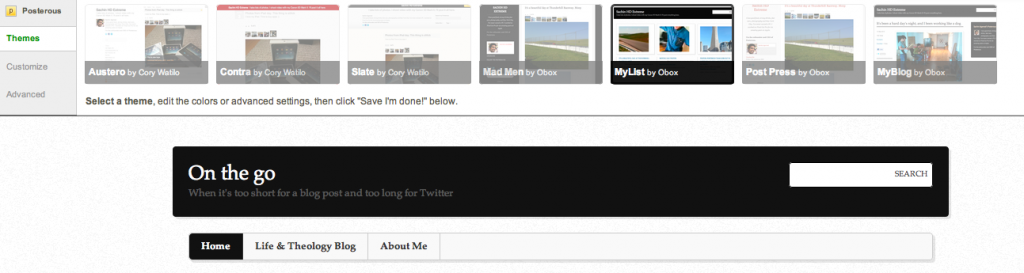
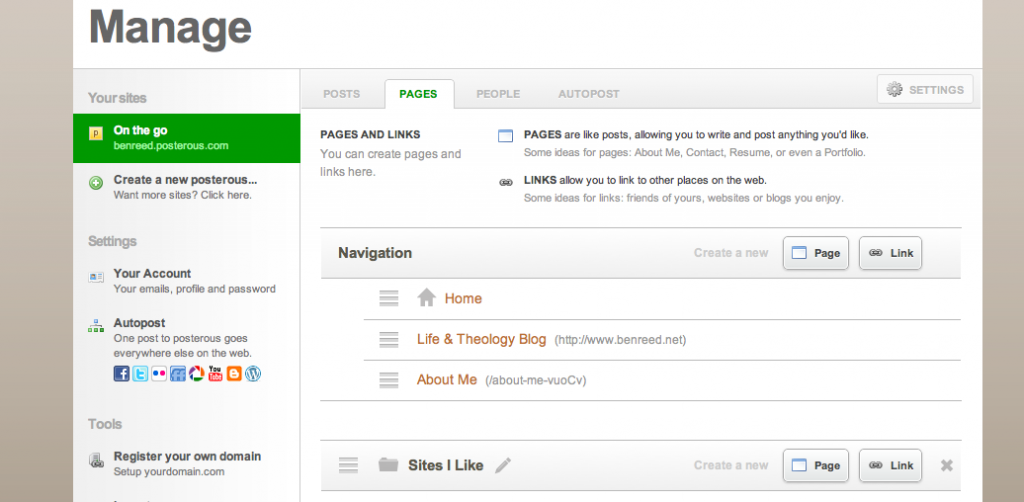

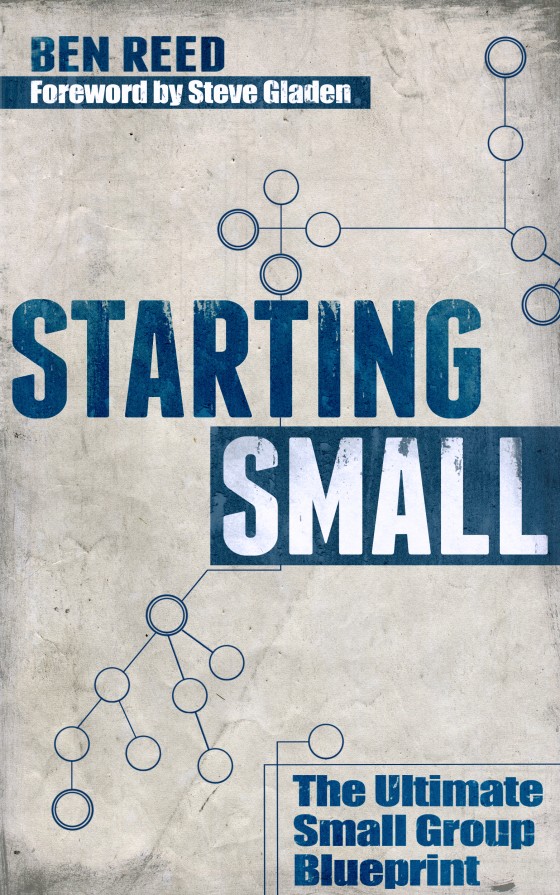
Pingback: Tweets that mention Customizing your Posterous blog | Life and Theology -- Topsy.com()