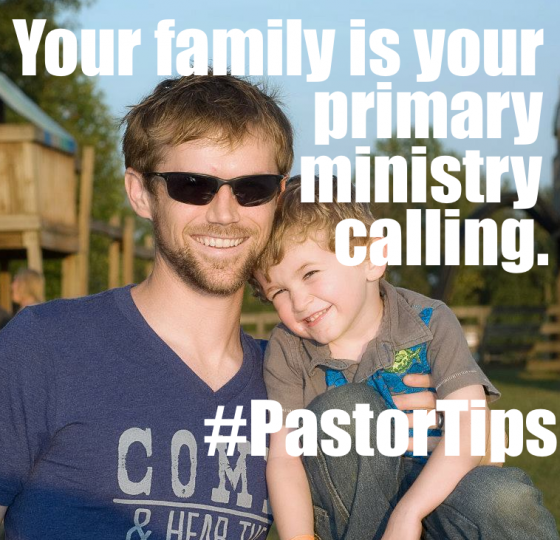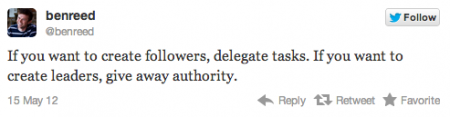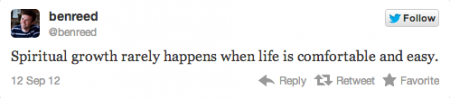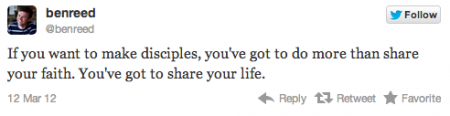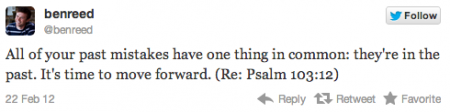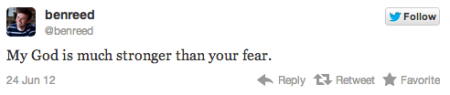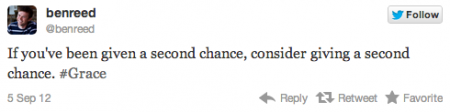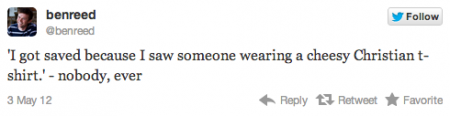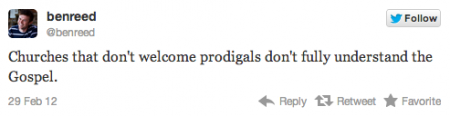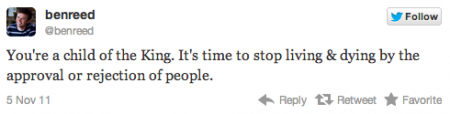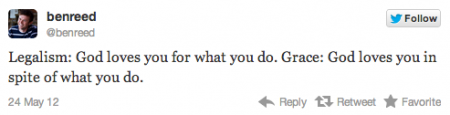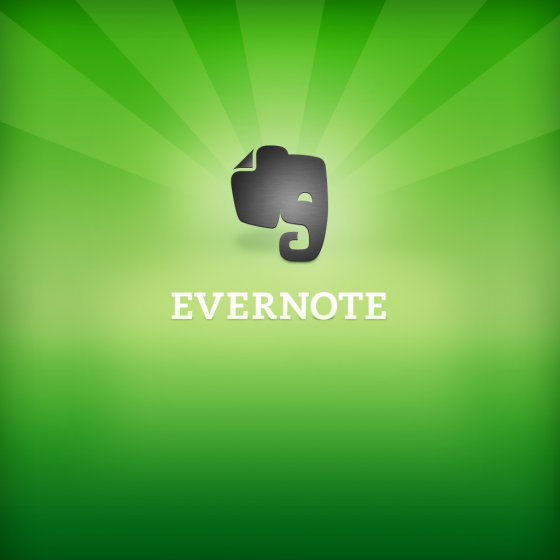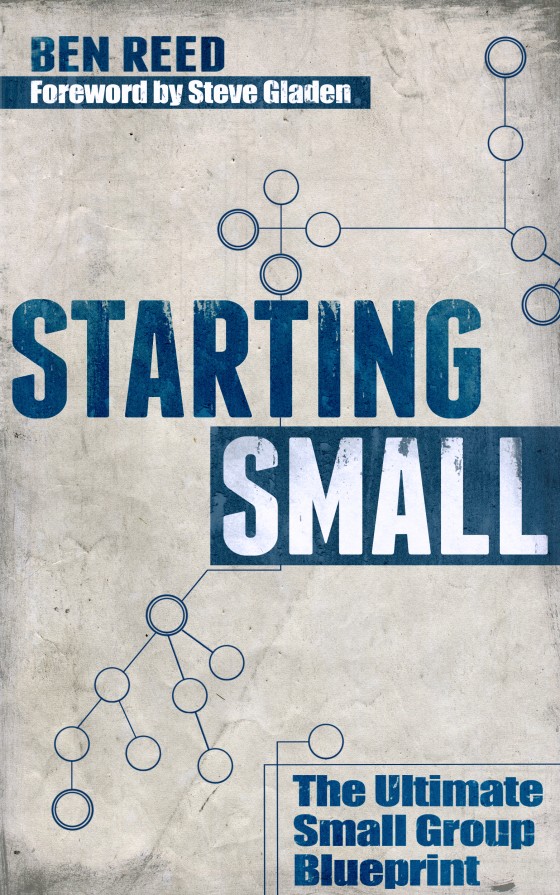Part of the reason I love Twitter is that I can scan it so quickly. Since it’s short, 140 character-max text-only updates, it’s easy to scan and get the highlights. It tends to be just the type and length content I’m looking for many days.
And from a writing standpoint, I love that Twitter forces you to distill what you want to say into 140 characters. You’ve got to cull down the content that you could unpack for 3 pages…into a sentence or two.
So I thought I’d share a few things I have been stewing on. Some of these I’ve found myself needing to stew on because I need to change…others I’ve noticed in others and hope I never see in myself.
These truths could each be pages long, with lots of references to research and theology. But I don’t want to bore you with all of that. 🙂
12 tips for pastors. Twitter style.
- Your family is your primary ministry calling. Other people come and go, but your family sticks around…for better or worse. #PastorTips
- Quit complaining about people. It makes others wonder when you’ll complain about them. #PastorTips
- Leading with a heavy hand will leave you with few people to actually lead. #PastorTips
- Having a seminary degree doesn’t make you a good pastor any more than having a set of clubs makes you a good golfer. Love people. #PastorTips
- The day you quit recruiting volunteers is the day you should start looking for another job. #PastorTips
- If you ‘don’t have time for a small group’ then you will ‘have time to look like a hypocrite’ when you lead people to join one. #PastorTips
- Put the theology book down and read a book on leadership. Your staff will thank you. #PastorTips
- Work with the door open way more than you work with it closed. People need YOU, not just your ability to study. #PastorTips
- Little steps in the wrong direction lead to bigger ones. Guard your heart NOW. #PastorTips
- Encouragement begins when you help people see God at work in them when they don’t see it in themselves. #PastorTips
- If you’re not leading people towards small group, your view of their spiritual growth is too short-sighted. #PastorTips
- Quit letting ‘comfort’ drive your decisions. Let faith punch your comfort in the throat. #PastorTips
Any Twitter-length tips you’d add?