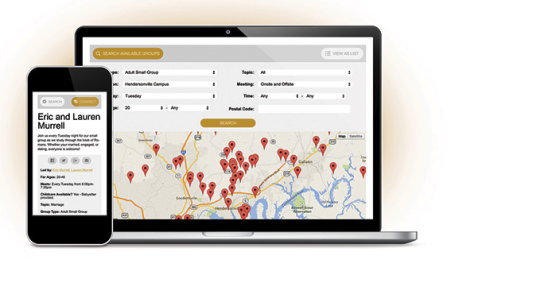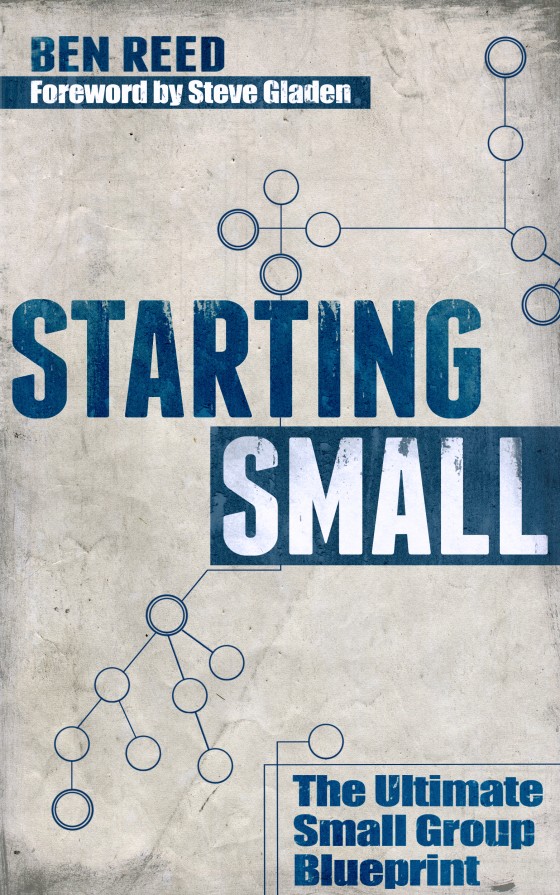The mechanics of getting people connected to the “perfect” small groups is one of the more difficult parts of small group ministry. Helping them find the small group that works based on their schedule and close to their home or work becomes an overwhelming task. If you have more than a handful of small groups at your church, playing the match-making game with a church attendee wanting to join a group can grow into a full-time job. Remembering which groups are “open,” what they’re studying, the age demographics, childcare situation, and where they meet is difficult to keep straight.
But it’s so vitally important.
Because as you and I both know, helping someone find a group that works for them can be one of the most important spiritual catalysts in their life.
For most of us, our systems are outdated. We’re still using spreadsheets to look for the “right” group…or we’re trying to keep things straight in our heads. Or if we’re tech-savvy, we’re using some form of technology that’s available. Which, between me and you, is not a good idea. Most of the technology out there today wasn’t built for groups…it was built as a church database.
That’s why I really love the technology that my friend Eric Murrell has built. It’s called Groups Engine, and it’s designed with one thing in mind: to help get people connected to small groups. It’s a system that populates your groups onto a maps software to give people a visual representation of where groups meet, and give them a chance to quickly and easily join the group they want.
It also gives a church the chance to filter groups (based on gender, location, etc.) and post that filter, with locations, on their site. For instance, a church could use the software to highlight all of the women’s groups, and post that on a specific page on their website. It’s brilliantly simple. And brilliantly focused on getting people into small groups. Or all of the groups that meet in a neighborhood. Or all of the financial groups, especially during a sermon series on giving.
I threw a couple of questions at Eric to give you a better understanding of what the software does.
Why did you create Groups Engine?
Eric Murrell: In my role as the communication director at Long Hollow, we’ve done several large pushes to join a small group over the past few years. As a part of those, we always pushed people to the web to find a group, and each time our inboxes would fill up as folks became frustrated with the search tool our content management system provided; we ended up just manually matching people up with a group on a one-by-one basis. After encountering that situation for the third time this January, I began work on Groups Engine. I wanted to create something that included powerful group search, but in as way that was beautiful, easily understood and painless to manage.
What does Groups Engine offer that other church management systems or church social networks can’t match?
Eric: In my experience, most of the existing tools out there are extremely ridged and narrow in scope. There’s a lot to mention here, but here are a few of the biggest differences in my mind…
1. Ease-of-Use – There’s no point in having a groups tool if both your visitors and your staff hate using it. Groups Engine offers elegant groups search that every user can understand, and a refined group management system that your staff will actually keep up-to-date.
2. Flexibility – Every church does groups differently, and Groups Engine was built with that in mind. It takes only seconds to change the colors, add and remove columns from group search, or even change labels throughout the Groups Engine browser. Your staff can also use our simple embed code generator to build custom group search on several pages of your site. Imagine a page of just women’s groups, or maybe just the groups related to one of your campuses. It’s a big win for many ministries.
3. Maps – If you have a lot of groups that meet off campus, a map view is essential for getting people plugged in. Groups Engine generates this automatically, and it’s one of the first options your users will see.
4. Mobile – Groups Engine was built from the ground up to look great on phones, tablets, and every other device you can throw at it. Your visitors won’t have to wait until they get home to find a group on your website.
5. Reporting – Our intuitive report library is lightning-fast, and gives you access to the data you need most: groups lists, leader lists and overview of recent group contacts. No learning a complex new system. No waiting for a report to load on a server.
6. Contact Management – Groups Engine’s streamlined contact system may be our most popular feature. Visitors to your site can contact group leaders with a simple form, and group leaders can follow up with your staff with just one click (no log in required). Your group staff can now spend their time doing ministry instead of badgering group leaders to log in and update a database. Small Groups can often be the lifeblood of the church, but it’s harder to see them in action and get people plugged in.
Thanks Eric!
The software’s just $99, which if you’ve ever looked at church software before, you’ll know just how inexpensive that is. Take a further look at the software HERE.