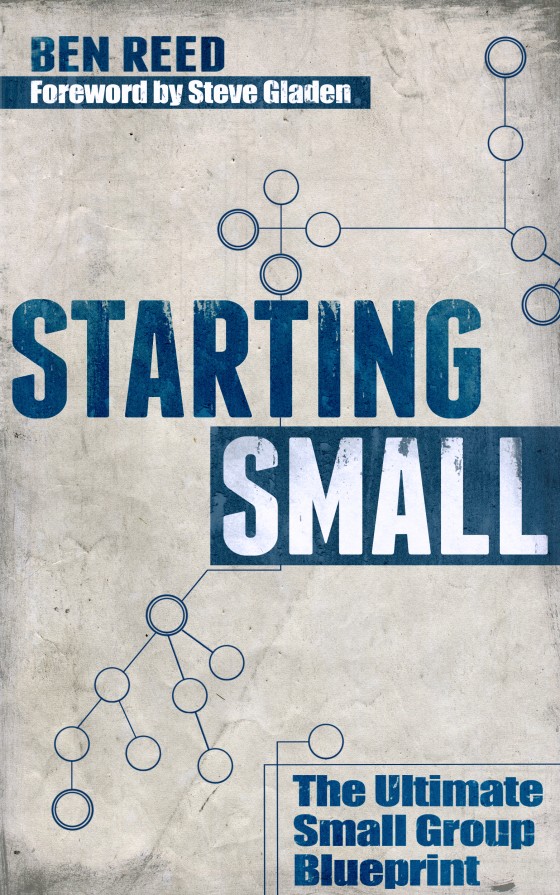Our culture is operating faster than the printed page. And though I think there is still a great place for books and magazines, if you don’t read blogs, you’re missing out on the cutting edge of information and idea transfer.
I like to keep up with blogs. In fact, there are over 100 I (try to) check regularly. And the more and more I find that are good, the more and more I subscribe to. And the more and more I subscribe to, the more and more content I have coming through. And the more and more content I have coming through, the further and further I get behind in trying to keep up with it.
New posts go up at random times on random days, and, since I’ve got a family, a job, hobbies, and lots of other things to fill my time, I don’t always catch when new content is posted. And though Google Reader helps (I wrote on it HERE), I just don’t check it enough, leaving me with hundreds of unread posts. And I feel really bad, but I often end up “Marking all Read.” It’s not that I don’t want to read them…I just get so far behind that I don’t have time to catch up.
But I think I’ve found the solution.
NetNewsWire. **
It is an app that you can run in your back ground on your Mac or PC. It syncs with Google Reader, and automatically uploads all of your new feeds into its browser.
Here are the features I like:
1. Easy to comment. I can click through and make a comment on a blog, without leaving the application. This is a huge win for me. It’s quick and easy to leave a comment on somebody’s post, because I don’t have to open up a separate window.
2. Latest News. I’m able to sort all of the updates by the latest post, and even condense it down to just the ones that were posted in the last 24 hours.
3. Updates throughout the day. I have mine set to update my feeds every 4 hours, so a couple of times a day, I’m alerted (via a pop-up window on my screen) that there are new feeds. At that point, it takes 10 minutes (or less) to read them all.
4. It syncs with my phone. This is a huge plus for me, and part of the reason I didn’t find myself keeping up to date with my Google Reader feeds. If I have an extra few minutes, I can just open up the app on my phone, read my updated feeds, and it will be synced up with my computer next time I log on.
5. Organized feeds. Like Google Reader, I can organize my feeds by folders (and it automatically picks up your existing folders form Google Reader).
6. Quick sharing. I can quickly and easily email the link to a particular post to others I think may benefit from it. Though I wish I could also update to social media sites…
7. I can subscribe to other feeds within the app. I can quickly and easily add feeds that I want to read…very similar to Google Reader.
8. It’s free. I probably wouldn’t have tried it if it weren’t.
So, you see, it’s similar to Google Reader. The main difference for me, because of the frequency of the automatic updates and the usage on my phone, is that I actually find myself using it consistently.
Do you read many blogs? Which do you read? What are your favorites?
**This post has not been solicited by NetNewsWire.