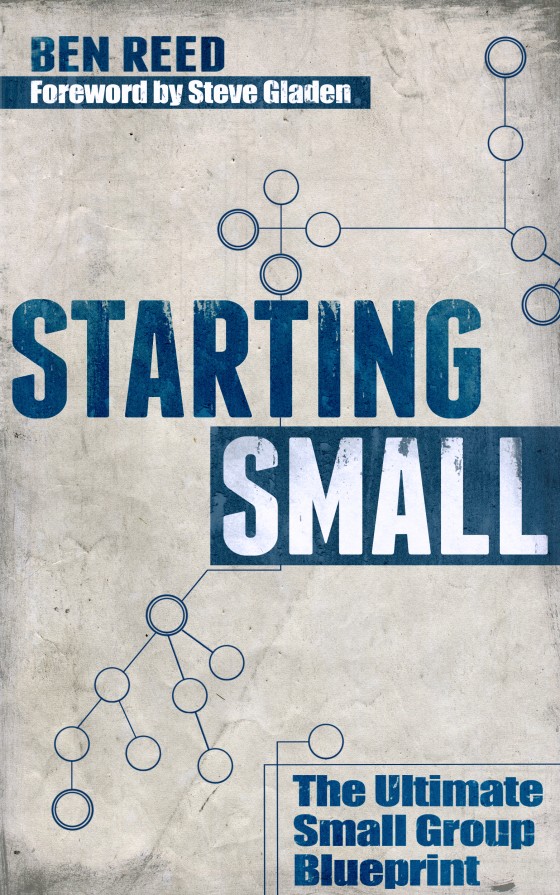Ever wondered how you can use Facebook or Twitter to drive traffic back to your blog or website?
If this is the question you’re asking, then I hate to burst your bubble, but you’re asking the wrong question. You’re starting off on the wrong foot with your approach to social media. Because social media is about giving, not getting. And when you approach an outpost (Twitter, Facebook, etc.) as a means to an end, social media folks can sniff you out a mile away. And they’ll quit following you.
But I do think that, utilized well, social media outposts can help drive traffic to your blog. And providing potential readers/customers (depending on the goal of your site) with information on how to better reach your site can be a great form of customer service. But how do you use them to effectively drive traffic to your site?
What you should do
- Remember: social media is about giving, not getting. Be generous with ideas, quotes, stories, and praise of others. If you’re using outposts as a means to simply drive traffic flow to your blog or website, your voice becomes a noise that people will tune out.
- Post about other things. It’s okay to alert people that you have a new post…but make sure you don’t do that twice (or more) before you update with something other-than your own site. Don’t be a social media robot, only telling people about your awesome site. Let us know you’re a real person.
- Alert potential readers whether this is a new post or a re-post. Most people don’t mind clicking on a re-post, especially if they haven’t read it already. But it’s common courtesy to let people know that this post isn’t hot off the press.
- Follow-up: if it’s more than 1 day old, it’s not a new post. Social media is rapidly changing and growing. And if something is more than a day old, it’s hardly considered new.
- Use a leading question or statement. Make it a bit provocative. If all you say is, “New post! Check it out! http://…” then I’m less inclined to click through. Give me a reason to click the link.
- Use a link shortener. It allows you to add in that leading, provocative question, because you’ll have more characters to use.
- Read and respond to your followers. Everywhere you post updates, comments, thoughts, and replies, you’re branding yourself. Because everywhere you do this, you have to login. And when you leave quality responses, it encourages others to read your posts.
- Share. Share. Share. Have I mentioned that social media is more about giving than getting? Your generosity and encouragement encourages the same in others.
What you should not do
- Don’t just talk about your site. If all of your updates are links back to your site, it feels like you’re not entering the conversation, but that all you care about is padding your own site’s stats. It smacks of self-centeredness. And, like I said above, nobody likes a social media robot.
- Don’t post an outpost update more than twice, linking back to the same blog post. It may sound confusing, I know. But all I mean is that if you post the same link on Facebook or Twitter more than twice, you’re going to drive traffic away from your site. At least in the long-run. I think it’s fine to post twice, but if you do it more, you seem to be reaching.
- Don’t be a sneaky ninja. Posting two completely different thoughts on Twitter that each link back to the same blog post, causing me to click through twice…not cool, my friend. Nobody likes being duped.
Have you found that social media outposts drive traffic to your site?
Have you found yourself frustrated by those who publicize their site too much?