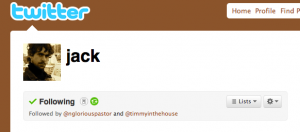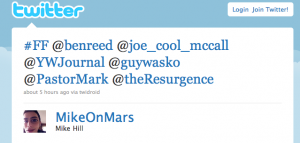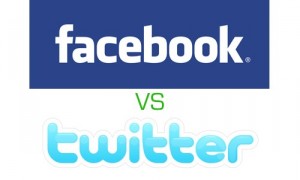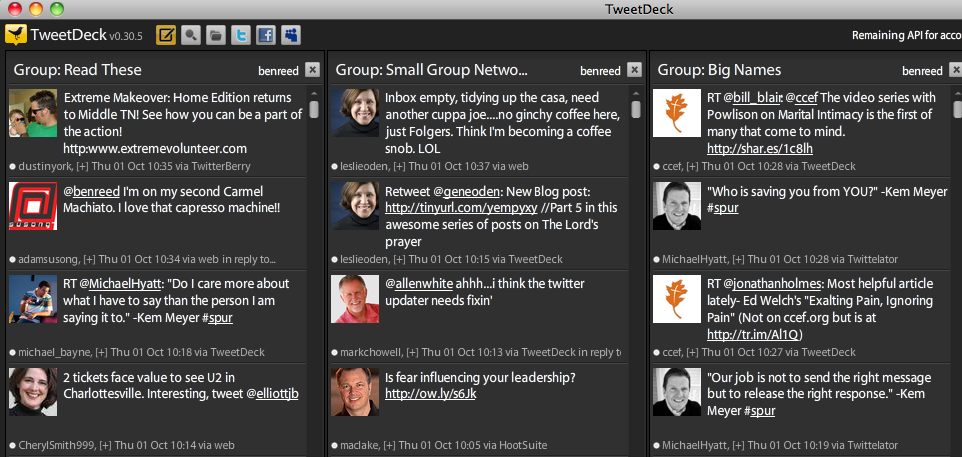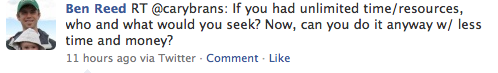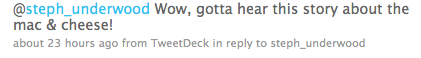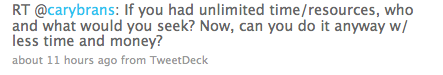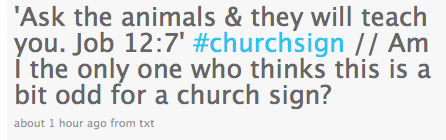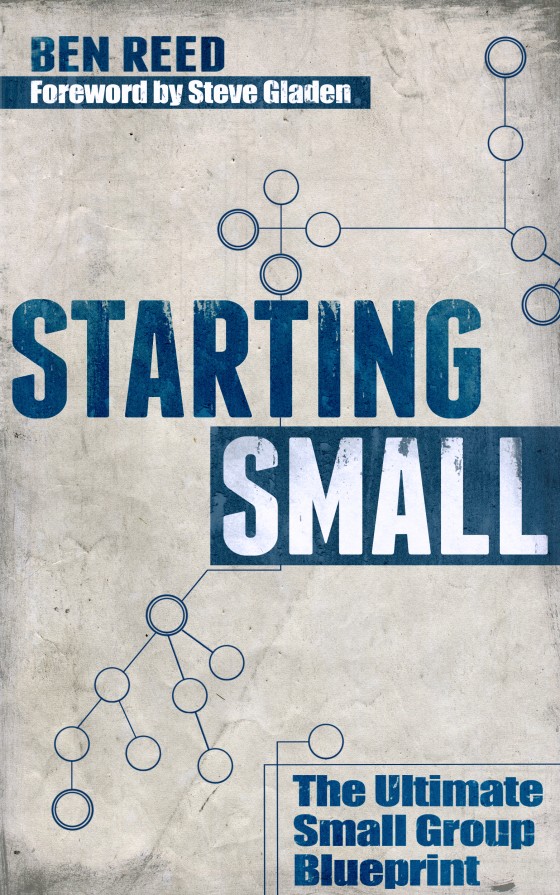Ever wonder how some people always seem to be online? They’re posting updates to Twitter and/or Facebook all throughout the day, even into the night! I’ve got 2 explanations for that.
1. They’re online all of the time.
OR
2. They’ve learned how to schedule their updates.
If you fall into the first category, then please, please, please…get off of your computer, call a friend, and share a face-to-face conversation.
I am often asked, “How do you have time to always be on Twitter/Facebook?” My answer: “I don’t.” Part of my strategy is scheduling my updates to go live throughout the day. Keep reading to find out which I use, and how to schedule out your updates.
There are many programs out there to schedule your updates (Twuffer, Future Tweets, Tweetdeck, Tweetlater, Social Oomph, Sendible…just to name a few), but the best that I’ve found (by far) is HootSuite. ![]()
Here’s why I like Hootsuite:
- It’s free.
- It’s really easy to use.
- You can manage multiple social network accounts (including Facebook, Facebook Page, Twitter, FourSquare, MySpace, LinkedIn, Ping.fm, and WordPress).
- It supports Twitter lists. Which means you can put certain followers into lists, and see their updates first.
- URL shortening. It shortens your links so they’re not 3 lines long.
- Scheduling is incredibly simple.
- You can use it on your phone (iPhone or Android) and your desktop, and have them sync lists and settings.
How do you schedule updates?
- Sign up for an account at Hootsuite.
- Add your social networks (if it doesn’t prompt you automatically, simply click the picture of the owl in the top left corner of the screen. Scroll down to “Setting” and click on “Social Networks.” At the top of the middle column, click “Add Social Network.” Your social networking options will be on the left side of the new popup box.). Remember, you can add multiple accounts, and update them all from Hootsuite.
- Indicate which social network you’d like to post to by clicking your avatar (right beside the status bar at the top of the screen)
- Type your status.
- Click the icon below your status that looks like a calendar (it should have the number “30” in the middle of the icon, and when you hover your mouse over it, it should say, “Schedule Message”)
- Choose the date and time you’d like to post your update, and click “Okay”.
- Click the “Schedule” button, on the bottom right corner of your status update.
Now, you can schedule out your updates so they don’t all happen at one time on one day. In fact, the way I often update my accounts is this way, sitting down for 5 minutes and typing out (and scheduling) lots of updates at one time. This saves me the time and hassle of logging back onto Twitter or Facebook (or both) to update my status regularly. It frees me up, and keeps me from being tied down to my computer and/or phone.
What do you think? Is this do-able?
Do you feel deceived that I (and others) use scheduling, and don’t post everything live?